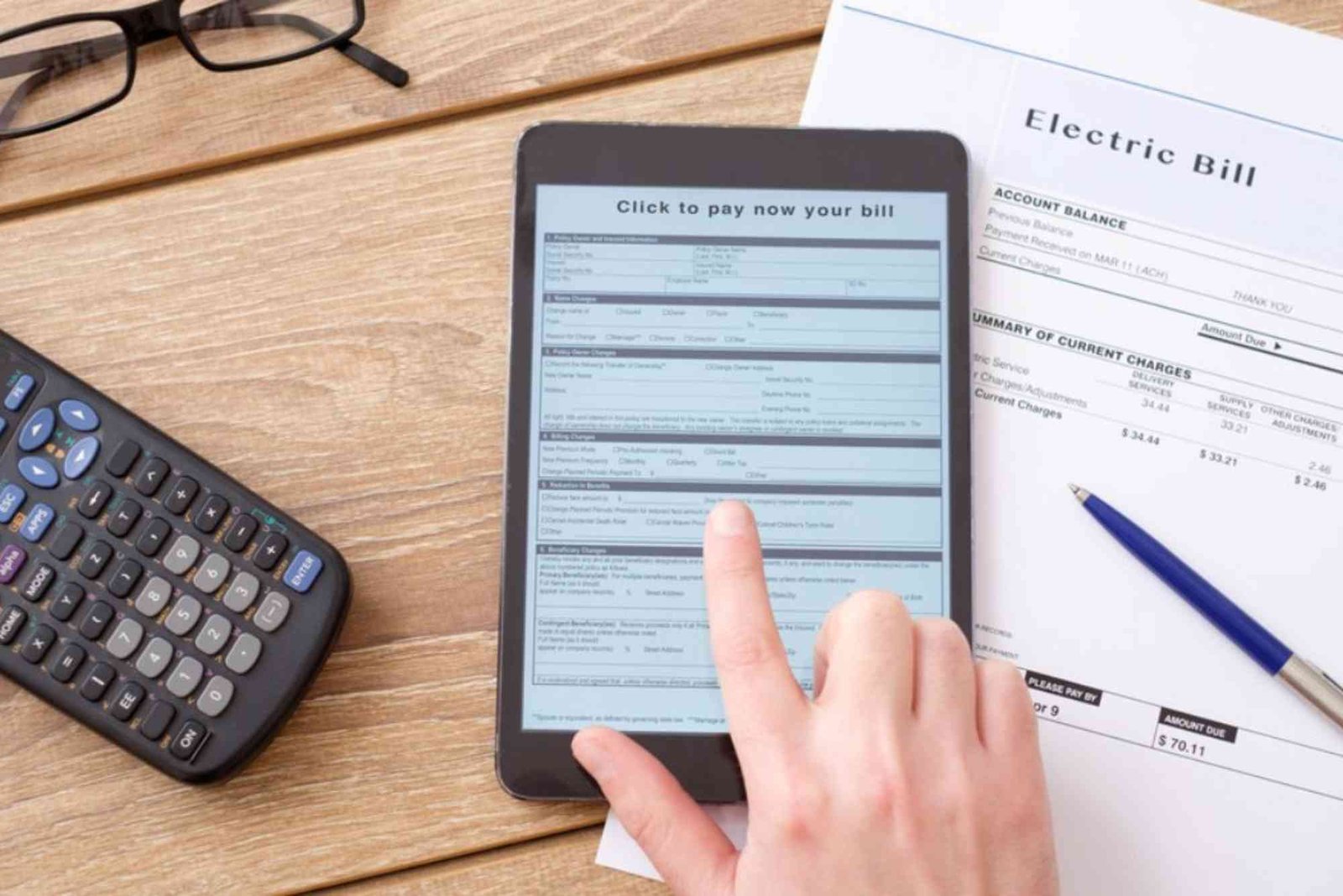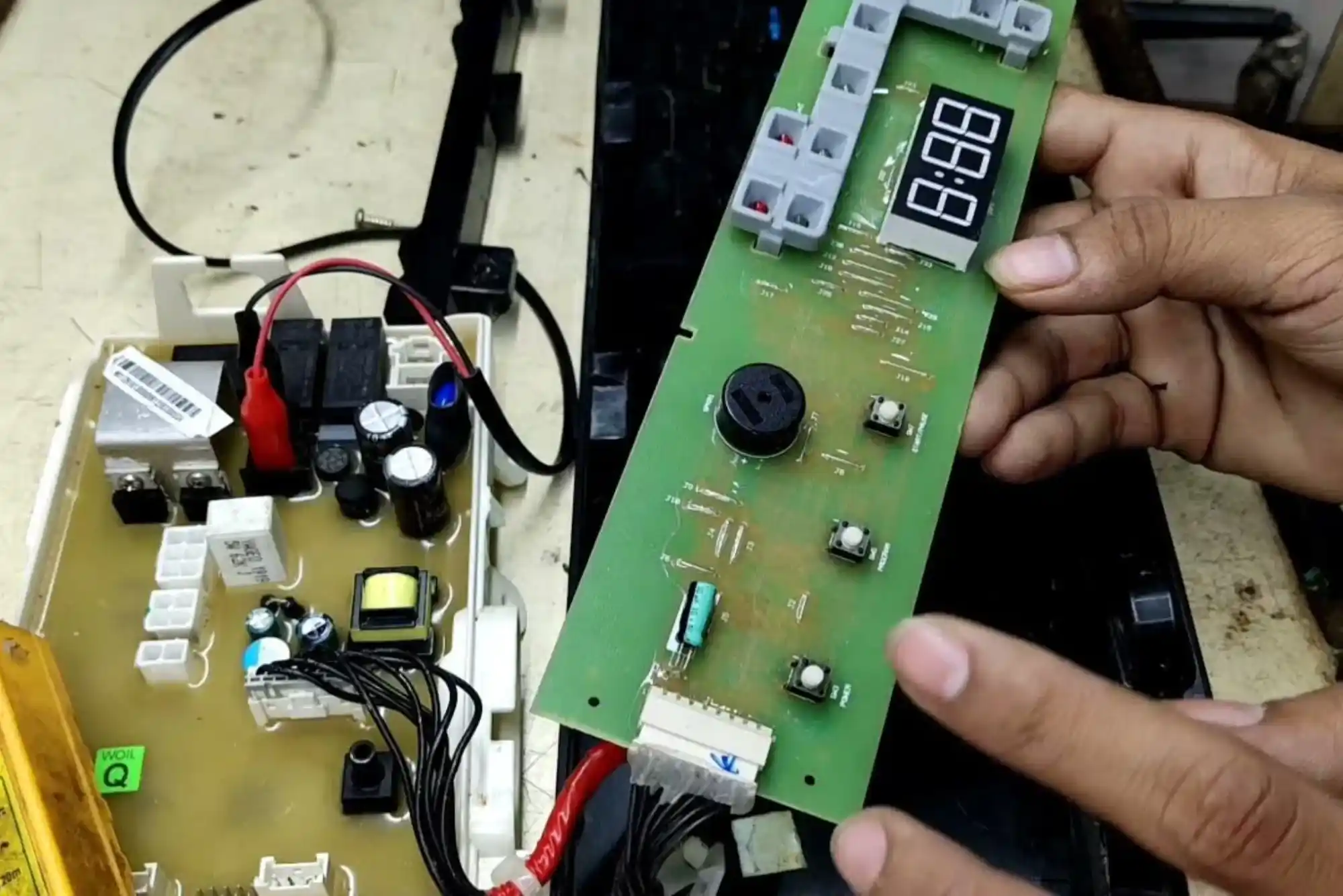Introduction
With the growing reliance on digital services, checking your electricity bill online has become a convenient option. However, users often face errors that prevent them from accessing their bills correctly. These issues range from incorrect details to system glitches. This guide provides step-by-step solutions to fix errors when checking your electricity bill online.
Common Errors When Checking Your Electricity Bill Online
Users frequently encounter issues when trying to access their electricity bills online. These errors may include incorrect reference numbers, website downtime, login failures, or outdated billing information. Here’s how you can troubleshoot and resolve these problems effectively.
Step-by-Step Guide to Fix Errors When Checking Your Electricity Bill Online
Verify Your Reference Number and Account Details
One of the most common reasons for errors is entering an incorrect reference number or account information. Ensure that the details you provide match those on your previous bill. Double-check any typos before proceeding.
Clear Browser Cache and Cookies
Stored cache and cookies can cause issues when trying to access your bill. Clear your browser cache by going to settings and selecting the “Clear Browsing Data” option. Refresh the page and try again.
Check Internet Connectivity and Website Status
A slow or unstable internet connection can interrupt your access to the electricity bill portal. Test your connection or try using a different network. If the website is down, wait for maintenance updates from the electricity provider.
Try a Different Browser or Device
Some electricity bill portals may not function correctly on certain browsers. If you encounter errors, switch to another browser like Google Chrome, Mozilla Firefox, or Microsoft Edge. Alternatively, try accessing the website from a different device.
Update Your Billing Information
If your bill details are outdated, the portal may not display the latest invoice. Contact customer support to verify your billing cycle and ensure that your details are updated.
Contact Customer Support for Assistance
If none of the above steps resolve the issue, reach out to your electricity provider’s customer support. Provide them with your account details and explain the error for a quick resolution.
Preventing Future Errors in Online Bill Checking
To avoid issues in the future, always ensure that your information is correct, update your billing details when necessary, and use a reliable internet connection. Save your bill reference number for quick access and avoid delays.
For more details, you can visit Online Check Electricity Bills in Pakistan and stay updated with the latest bill payment methods.
Related FAQs
1. Why is my electricity bill not showing online?
This may be due to incorrect account details, website maintenance, or internet connectivity issues. Try refreshing the page or checking back later.
2. How can I report a billing error to my electricity provider?
You can contact customer service through the official website, email, or call their helpline with your account details and bill reference number.
3. What should I do if the electricity bill portal is down?
Wait for an update from your electricity provider, clear your browser cache, and try again later. You can also check if the issue is on their social media pages.
4. Can I check my electricity bill online without an account?
Some electricity providers allow bill checking using a reference number, while others may require account login. Visit their official website for details.