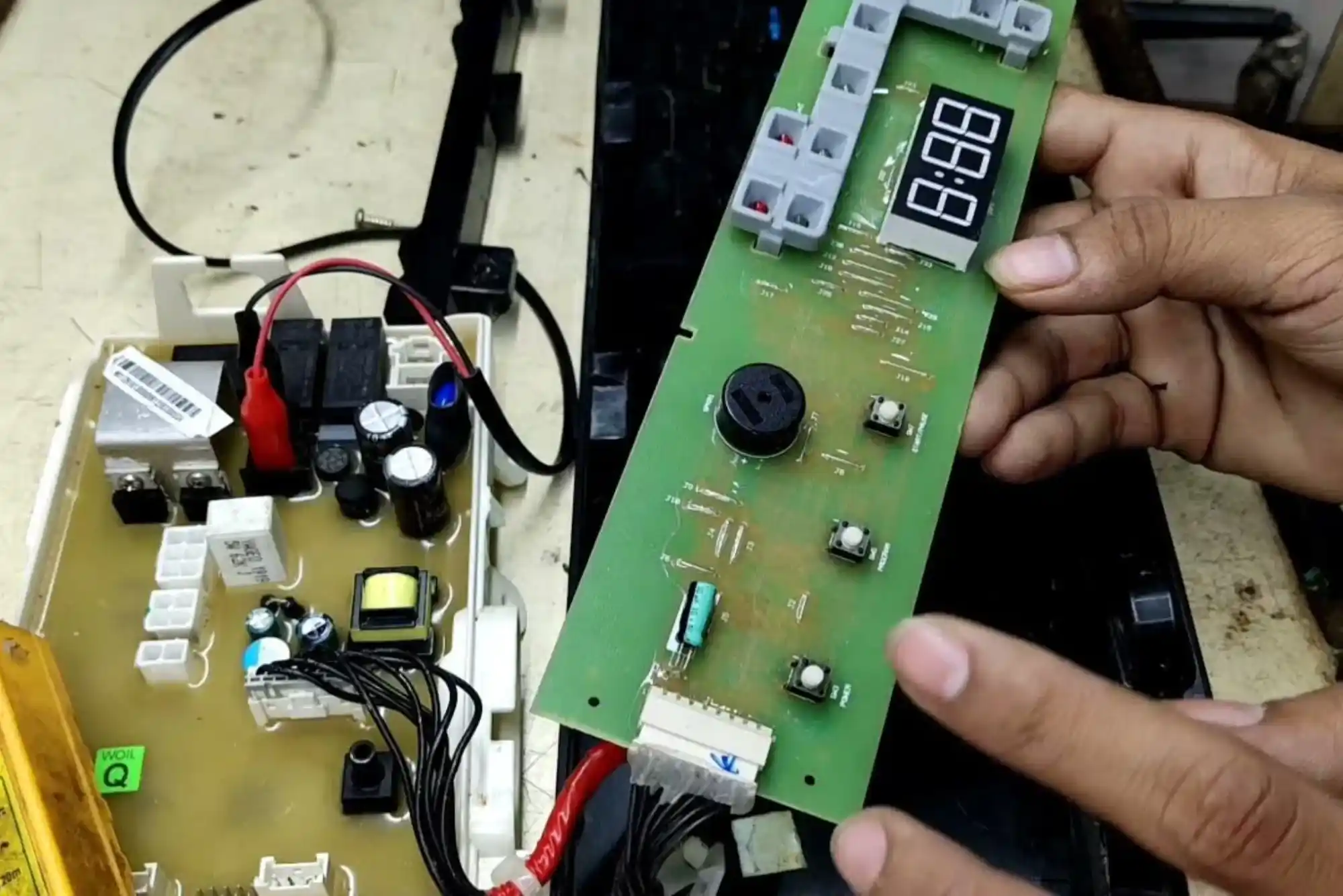In today’s fast-paced digital landscape, accounting firms need more than spreadsheets and emails to manage client relationships. Customer Relationship Management (CRM) systems help streamline client communication, track interactions, automate repetitive tasks, and centralize data. Choosing the right CRM tailored for accounting practices can significantly enhance productivity, improve client retention, and even open new business opportunities.
In this guide, we explore the best CRMs for accounting firms, their core features, and how they can transform your practice.
Why Do Accounting Firms Need a CRM?
Accounting professionals juggle multiple clients, deadlines, and compliance tasks. Traditional methods of managing client information—such as Excel sheets or disconnected email chains—are inefficient and error-prone.
Here’s why a CRM is essential for accounting firms:
Centralized client information: Access client data, documents, communications, and deadlines from one place.
Improved workflow management: Assign tasks, monitor project statuses, and manage team activities.
Enhanced client communication: Automate appointment reminders, follow-ups, and email marketing.
Data-driven decision making: Leverage insights and reporting tools to understand client behavior and business performance.
An accounting CRM isn’t just about sales — it’s about building stronger, more organized client relationships and providing timely, efficient service.
Key Features to Look for in an Accounting CRM
Before diving into top choices, it’s important to understand what makes a CRM suitable for an accounting firm. Here are the essential features:
Client data management
Document storage and sharing
Workflow automation
Calendar and scheduling tools
Billing and invoicing integration
Task and project tracking
Email integration
Compliance tools (e.g., GDPR)
Custom reporting dashboards
Let’s now look at the best CRMs that fit these needs.
1. Zoho CRM
Best for: Small to mid-sized accounting firms looking for customization and scalability.
Zoho CRM is a powerful and affordable solution that offers a wide range of features with impressive flexibility. It allows you to track client interactions, automate workflows, and set up custom fields for tax or financial services.
Key features:
Integration with Zoho Books and Zoho Invoice
Automation of follow-ups and deadline alerts
Real-time analytics and custom dashboards
Mobile app for on-the-go access
Zoho’s ecosystem is particularly helpful for accountants who want to manage everything—from bookkeeping to client engagement—in a unified platform.
2. HubSpot CRM
Best for: Firms seeking a user-friendly, free option with marketing capabilities.
HubSpot CRM offers a free version with robust capabilities, making it ideal for firms just starting to adopt CRM tools. It’s especially useful for accountants focused on inbound marketing and client engagement.
Key features:
Email templates and tracking
Custom pipelines for tax or audit clients
Meeting scheduling and live chat integration
Free contact management for unlimited users
For firms looking to streamline client onboarding and nurture leads, HubSpot provides a simple yet effective platform.
3. Salesforce Essentials
Best for: Growth-oriented firms with a budget for premium tools.
Salesforce is known for its enterprise-level capabilities. Salesforce Essentials offers a tailored version for small businesses and professional services, including accounting firms.
Key features:
Custom client management modules
Integration with QuickBooks and Xero
Advanced reporting and dashboards
AI-powered insights via Salesforce Einstein
Though it has a steeper learning curve and higher cost, Salesforce delivers unmatched customization and scalability for larger firms.
4. Karbon
Best for: Firms that prioritize workflow automation and collaboration.
Karbon is designed specifically for accounting professionals. It focuses on practice management with CRM-like features built in. While not a traditional CRM, it integrates communication, task tracking, and workflows seamlessly.
Key features:
Shared inbox for team collaboration
Workflow templates for tax, audit, and bookkeeping
Integration with Xero Practice Manager and QuickBooks
Customizable reporting
Karbon excels at keeping everyone in the loop and ensuring deadlines are met, making it a smart alternative to traditional CRMs.
5. Jetpack Workflow
Best for: Small firms needing strong task management and client tracking.
Jetpack Workflow is built with accountants in mind. It simplifies project tracking and client management without the clutter of generic CRM platforms.
Key features:
Client portal for easy document sharing
Recurring task automation
Deadline tracking and calendar sync
Time tracking and reporting
If your firm focuses more on efficiency and workflow than sales, Jetpack Workflow offers a highly practical solution.
6. Insightly
Best for: Firms offering advisory or consulting services alongside accounting.
Insightly is a CRM and project management tool combined. Its advanced contact management and pipeline tracking make it suitable for firms offering multiple service lines.
Key features:
Custom project pipelines
Email templates and mass mailing
Integration with G Suite, Office 365, and QuickBooks
Custom dashboards for different service types
Insightly helps firms diversify their services while keeping all client-related activities in one place.
How to Choose the Right CRM for Your Firm
When selecting the best CRM for your accounting firm, consider the following:
Size of your firm: Larger firms may need more robust features like those in Salesforce, while smaller firms can benefit from Zoho or Jetpack Workflow.
Budget constraints: Free options like HubSpot can be a great starting point.
Integration needs: Ensure the CRM integrates with your existing tools like Xero, QuickBooks, or document management systems.
Ease of use: Adoption is key. A simple, intuitive interface can increase staff engagement.
Support and training: Choose a CRM that offers onboarding help and responsive customer support.
The ideal accounting CRM should align with your processes, not force you to adapt to it.
Final Thoughts
CRM software is no longer a luxury for accounting firms — it’s a necessity. With the right system in place, your firm can streamline operations, boost client satisfaction, and scale with confidence. Whether you need strong workflow automation, lead management, or seamless document sharing, there’s a CRM solution out there for you.
Start by defining your firm’s needs, test a few free trials, and invest in the system that empowers your team to work smarter, not harder.